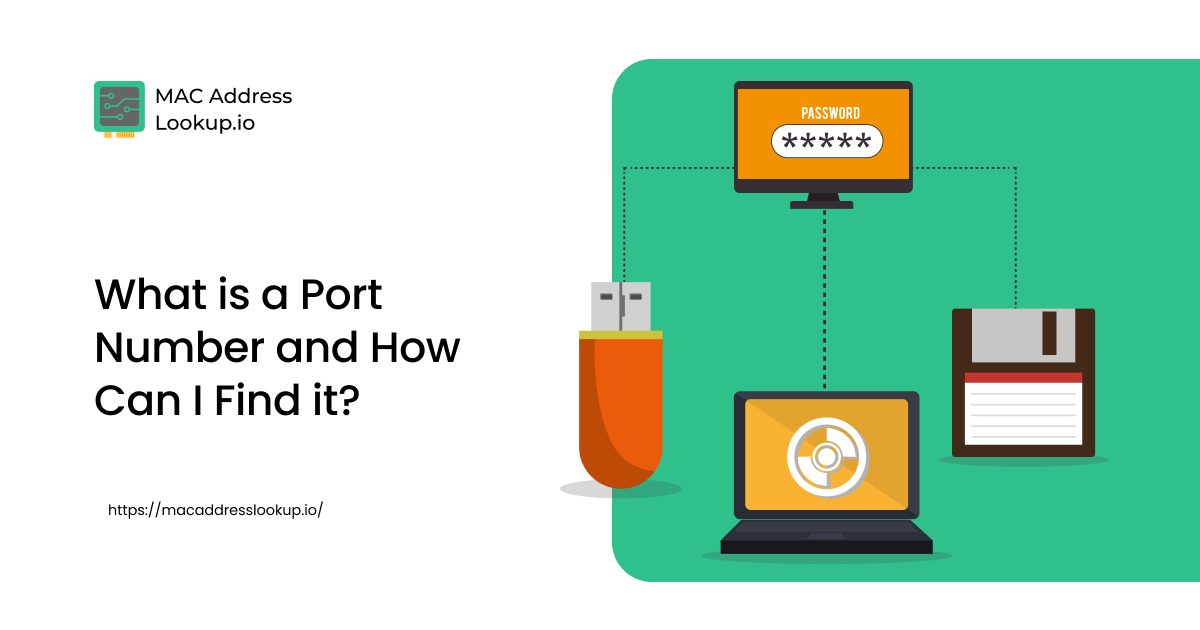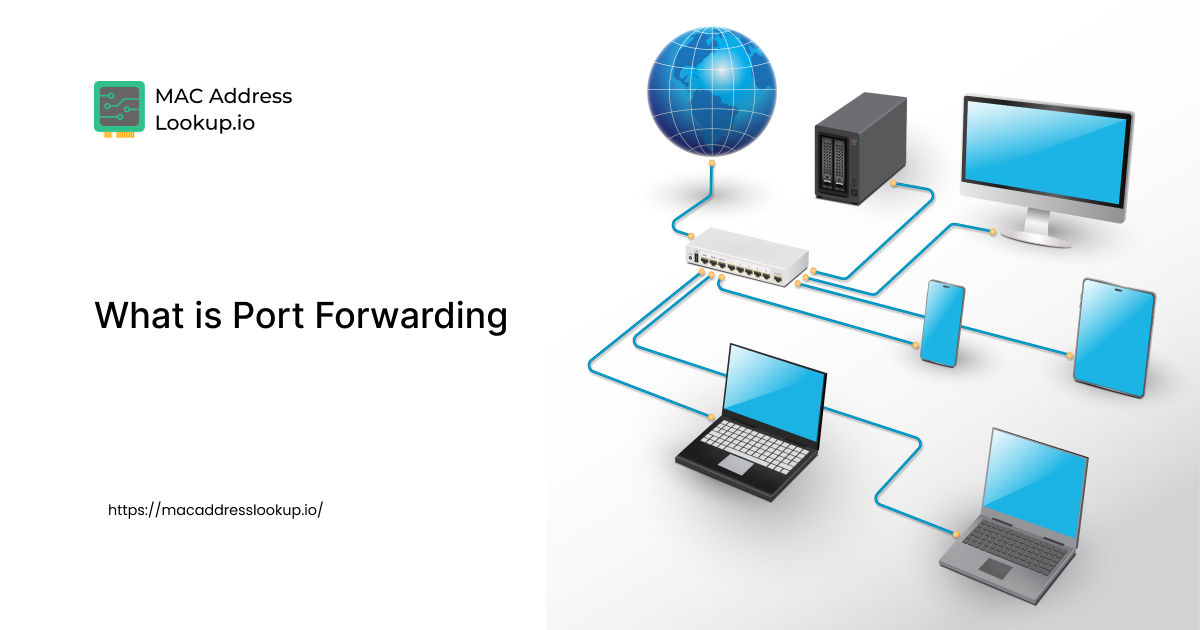MAC Address vs. IP Address: Understanding the Key Differences
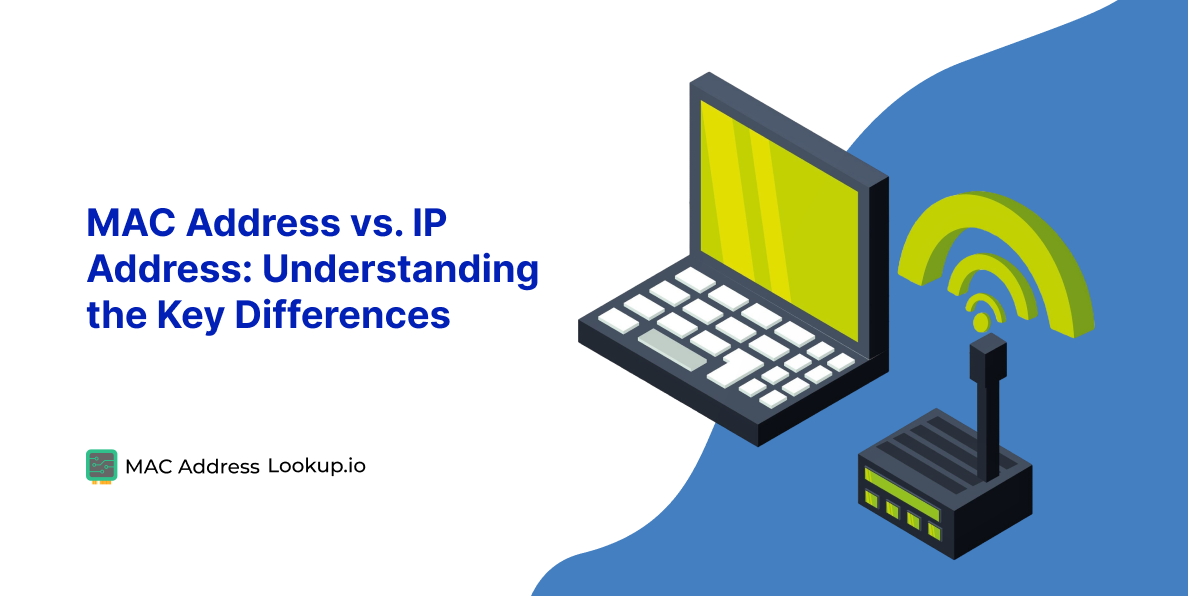
The Internet is a core part of our work, study, and entertainment experiences in 2025. Nobody can think of a world where they don’t use the internet because it is so ingrained in our lives.
This important technology is basically just a collection of networks. Thus, we can thank networking protocols and technologies for the existence of the Internet.
Today, we are going to check out two important components of networking that enable us to use the Internet: the MAC address and the IP address. The two terms cause a lot of confusion among non-technical people. Today, we will address that issue by defining what these addresses are, how they work, and their major differences.
Let’s start with MAC addresses.
What is a MAC Address?
MAC stands for Media Access Control, which is a 12-digit number associated with a network interface card (NIC). A MAC address is used for identifying a device on an internal network during communication. .
A NIC is a little circuit board in your device (PC, Smartphone, Laptop, etc) that allows it to connect to a network. NICs can be wired (ethernet) or wireless (WiFi).
The MAC address is embedded into the hardware of the NIC. Since it is embedded in the hardware, it is also called the physical address. This also means that the MAC address cannot be changed as it is tied to the hardware itself.
To change the MAC address, you will have to remove the older NIC and replace it with a new one.
Here are some other properties of MAC addresses.
- A MAC address consists of six pairs of hexadecimal numbers for a total of 12 numbers. These numbers can be separated by colons, periods, or hyphens.
- The first six numbers are called the organizational unique identifier (OUI). They identify which company made the NIC and assigned it that OUI number. OUI numbers are specific to manufacturing companies e.g., Dell, HP, Lenovo.
- The second half of the MAC address is the device serial number. It identifies the unique device among all other devices that have the same OUI number.
We will get to the nuances of these properties later. For now, let’s look at IP addresses.
What is an IP Address?
IP addresses are logical (software-based) addresses that are assigned to a device when it connects to the internet.
It is used to identify a device and which cluster of the internet it is present in (the internet has zones called clusters to make it easier to navigate). All communication on the internet relies on IP addresses. They are like the home addresses of the internet. If you have the IP address of a computer, you can send it messages and files directly.
An IP address can be of two types: IPv4 and IPv6. IPv4 addresses consist of 4 sets of decimal numbers. Each set can range from 0 to 255. A typical IPv4 address looks like this:
192.168.1.0
This allows for four billion combinations. However, the problem is that due to the proliferation of internet-capable devices, the 4 million address space has run out. To rectify that, IPv6 was created.
IPv6 addresses consist of eight sets of 4 hexadecimal numbers. This address space has more than 340 trillion trillion trillion address spaces. That is a mind-bogglingly large number that is nowhere close to being used up.
Here’s what a typical IPv6 address looks like:
2001:0db8:85a3:0000:0000:8a2e:0370:7334
Here are some other properties of IP addresses
- Have two versions, public and private. Private IPs belong to individual devices like your PC or smartphone, while public IP belongs to an entire network and its access point like your internet router/modem.
- On the internet, communication is done via a public IP address. All devices under one network will share the public IP when connecting to the internet.
- As stated before, they can be changed. A network can have a dynamic public IP address. Here, dynamic means that your ISP changes it after a while.
- Static IP addresses do not change. They are usually assigned to servers so that others can find them at the same IP address every time.
Now that we know what IP and MAC addresses are let’s look at their differences head-to-head.
Major Differences Between MAC and IP Addresses
|
Feature |
MAC Address |
IP Address |
|
Definition |
Media Access Control (MAC) address is a hardware identifier for a Network Interface Card (NIC). |
Internet Protocol (IP) address is a logical identifier assigned to a device when connected to a network. |
|
OSI Model Layer |
Works on the Data Link Layer |
Works on the Network Layer |
|
Nature |
Physical address (burned into the hardware). |
Logical address (software-based). |
|
Format |
12 hexadecimal characters. |
IPv4: Four sets of decimal numbers |
|
Permanence |
Fixed and unchangeable (tied to the hardware). |
Can be dynamic (changed by ISP) or static (manually set). |
|
Purpose |
Identifies a device on the local network. |
Identifies a device on the internet and enables global communication. |
|
Scope |
Operates within the local network only. |
Operates across local and global networks. |
|
Structure |
First half is the Organizational Unique Identifier (OUI), second half is the device serial number. |
Private IPs are specific to devices in a network, while public IPs identify the entire network. |
|
Example |
00:1A:2B:3C:4D:5E |
IPv4: 192.168.1.1; IPv6: 2001:0db8:85a3:0000:0000:8a2e:0370:7334 |
|
Changeability |
Requires physical replacement of the NIC to change. |
Easily changeable (dynamic IPs change frequently, static IPs are set manually). |
|
Assignment |
Assigned by the NIC manufacturer. |
Assigned by the Internet Service Provider (ISP) or network administrator. |
|
Primary Use |
Ensures communication between devices on the same network. Is used by access point routers to determine which devices are external communications meant for. |
Allows communication across different networks and the internet. |
Other Uses of MAC and IP Addresses
MAC addresses and IP addresses also have other uses apart from their usual function. Let’s discuss them.
Used in troubleshooting and General Analysis of Various Types
Network admins use IP addresses and MAC addresses for troubleshooting connectivity problems. Managing large internal networks with shared resources on them can pose a number of challenges.
These challenges are solved by using networking tools such as the following.
- Packet sniffing tools like Wireshark allow admins to monitor traffic originating and ending from IP addresses in their network. It can help identify bottlenecks and areas where packets are dropped.
- MAC Address Lookup tools enable network admins to troubleshoot NIC driver issues.
- IP geolocation tools enable admins to impose restrictions on network access based on location.
Whitelisting/Blacklisting Network Access
Organizations use MAC and IP addresses to control network access. By maintaining a whitelist of trusted MAC or IP addresses, administrators can ensure that only authorized devices connect to their internal network. Conversely, blacklisting specific addresses helps block unauthorized access, preventing security breaches and reducing the risk of cyberattacks.
Tracking and Security
Security professionals and forensic analysts use IP and MAC addresses to track devices and investigate cyber incidents. In cases of unauthorized access or data breaches, these addresses help identify the source of an attack. Additionally, businesses can monitor employee activity by logging MAC and IP addresses accessing the network.
Geolocation and Content Restrictions
IP addresses are frequently used for geolocation, allowing websites and services to determine a user's approximate location. This is useful for enforcing region-based content restrictions, tailoring advertisements, and ensuring compliance with licensing agreements. Businesses can also use geolocation to improve user experience by displaying content relevant to a visitor’s location.
Conclusion
So, there you have it, the differences between IP and MAC addresses. We went into detail about how these addresses work and how they differ in form and function.
We also listed some other uses of these addresses other than their intended networking applications. These included security uses such as whitelisting, blacklisting, finding data breaches, and locating threats.
This should set you up nicely to follow up on more advanced networking topics.