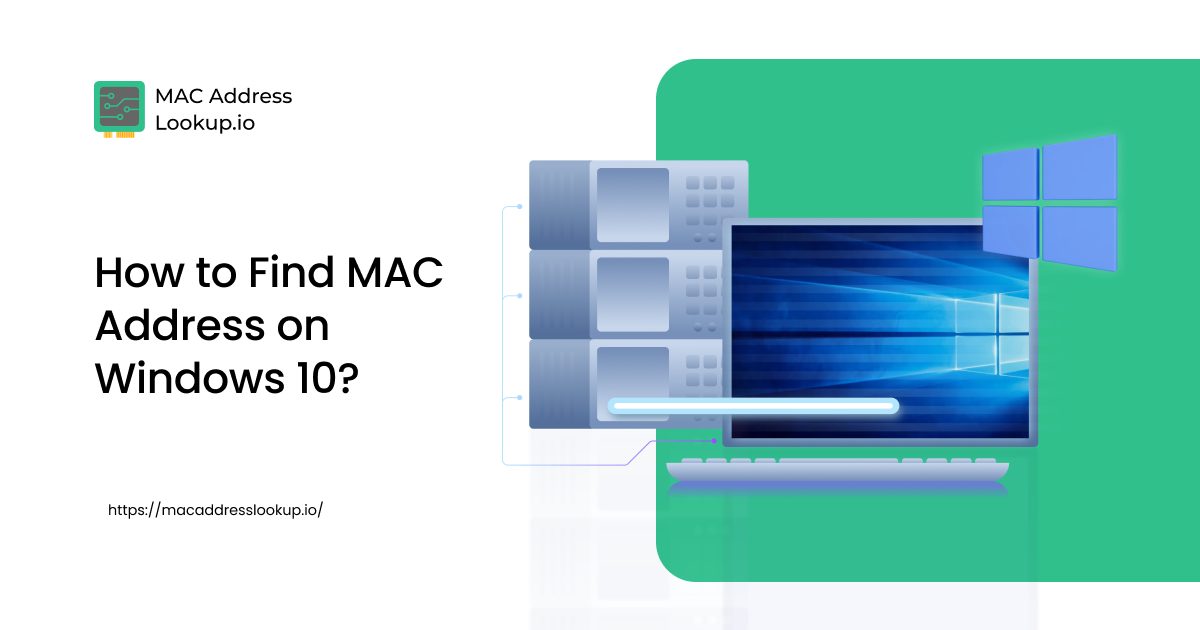How to Find MAC Address on Roku TV?
Published on Tue, Oct 14, 2025 | 3 months ago

The MAC address of Roku TV can be found via two methods. You can find it in the network settings and the device system settings. Below is the demonstration for both methods.
How to Find a Roku MAC Address Without WiFi?
The method for finding the MAC address on Roku TV without Wi-Fi is the same as that used for devices connected to a Wi-Fi network. Below is how you can use both methods for finding your Roku TV MAC Address.
1. Using Roku Network Settings
- Press the “Home” button on your Roku TV remote.
- Go to “Settings”.
- Under “Settings” choose “Network”.
- Next, under the “Network” section, click on “About”.
- At the very bottom, you will find the MAC Address for both the Wifi and Ethernet (if connected).
2. Using Roku System Settings
- Press the “Home” button on the remote and navigate to “Settings”.
- Under “Settings” go to “System”.
- Next, choose “About”. This will open up the system information.
- At the very bottom of the system information, you will find the MAC address listed.
That is all you need to do to find the MAC address on Roku TV. Now you can use it for any purpose you need. For example, perform a MAC lookup or set up MAC address filtering at home.