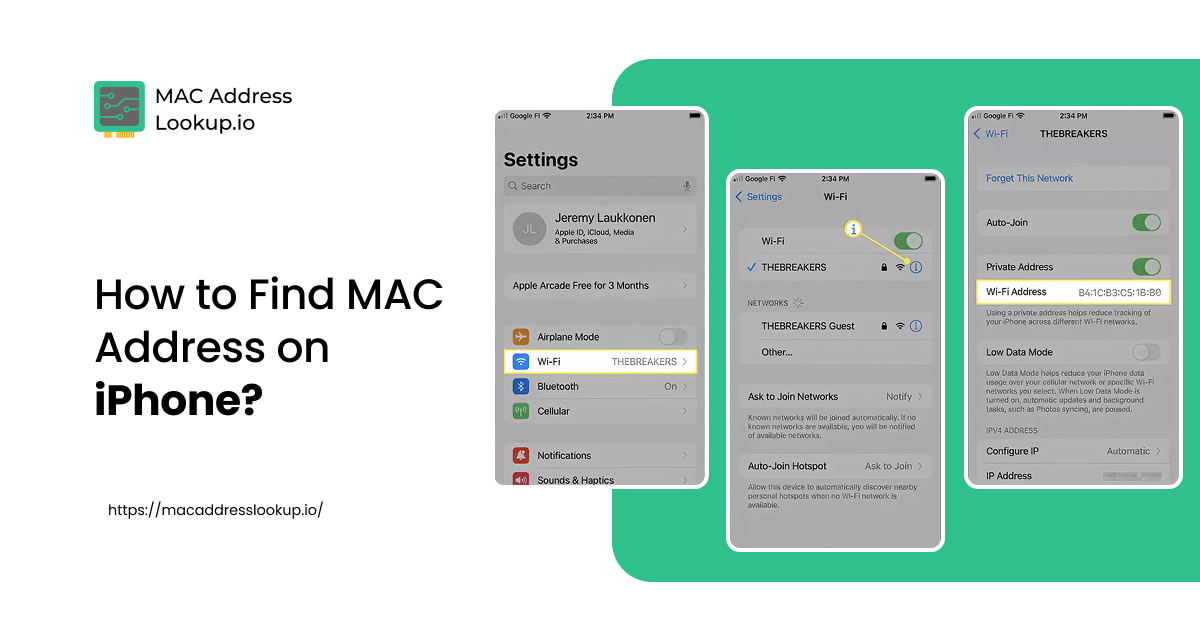How to Find a MAC Address on PS5?
Published on Tue, Oct 14, 2025 | 3 months ago
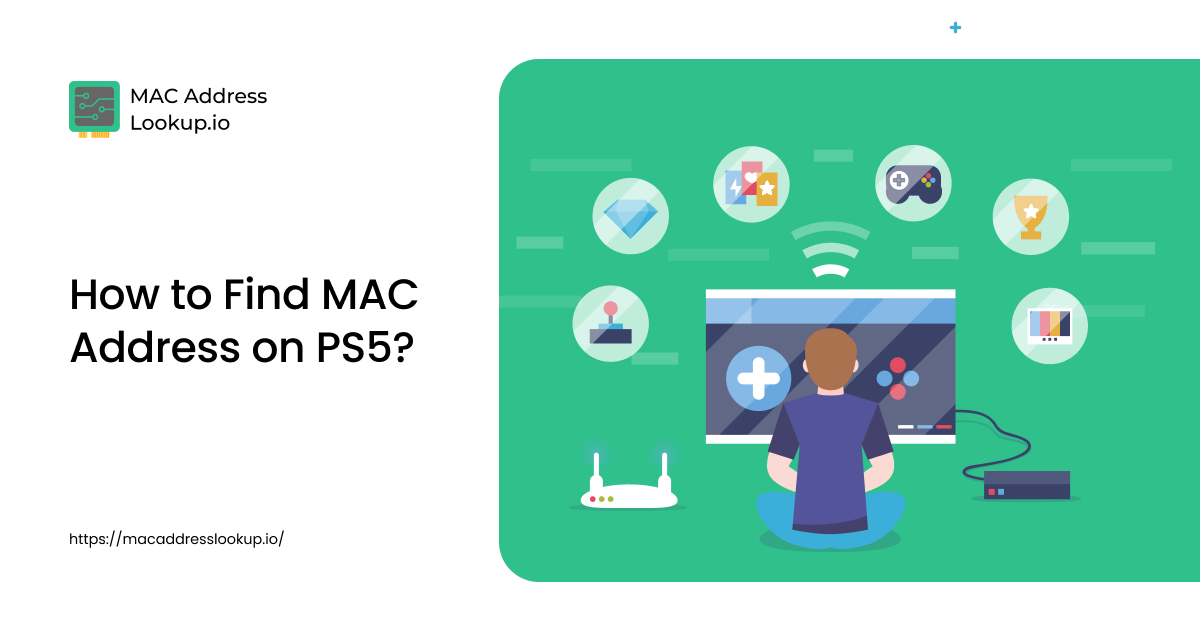
Two methods can be used to find the MAC address on PlayStation 5. The first is by visiting the network settings, and the second is via console information. Let us examine both methods one by one.
Method 1: Find MAC Adress Via Network Settings
To find the MAC address on PS5 from network settings, do the following:
- Select “Settings” from the top right corner.
- Choose “Network”.
- Select “Connection Status”.
- Navigate to “View Connection Status”.
- Under the Connection Status details, you will find both the LAN and WiFi MAC addresses for your PS5.
Method 2: Via Console Settings
ou can also find the MAC address of your PS5 through the console settings. Just follow the steps below:
- Click on “Settings” in the top right corner.
- Go down and click on the “System” tab.
- Next, select “System Software”.
- Click on the “Console Information” tab.
At the bottom of the “Console Information” section, you will see both the LAN cable and Wi-Fi network MAC addresses for your PlayStation 5. You can use these addresses to verify the vendor's authenticity by using our MAC Lookup tool.