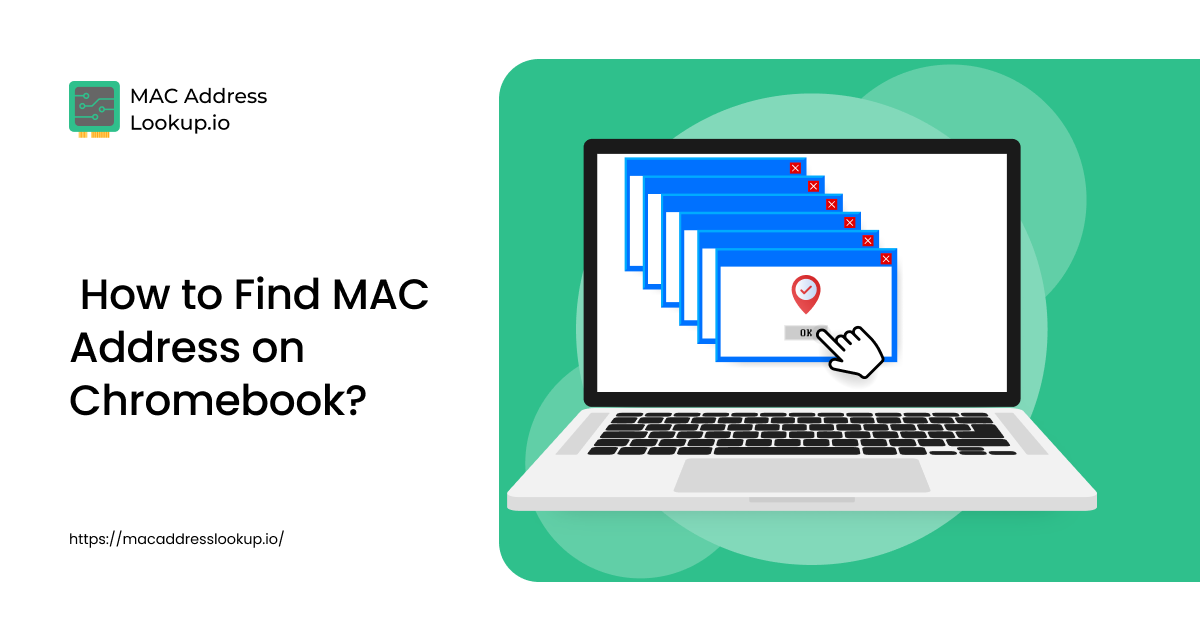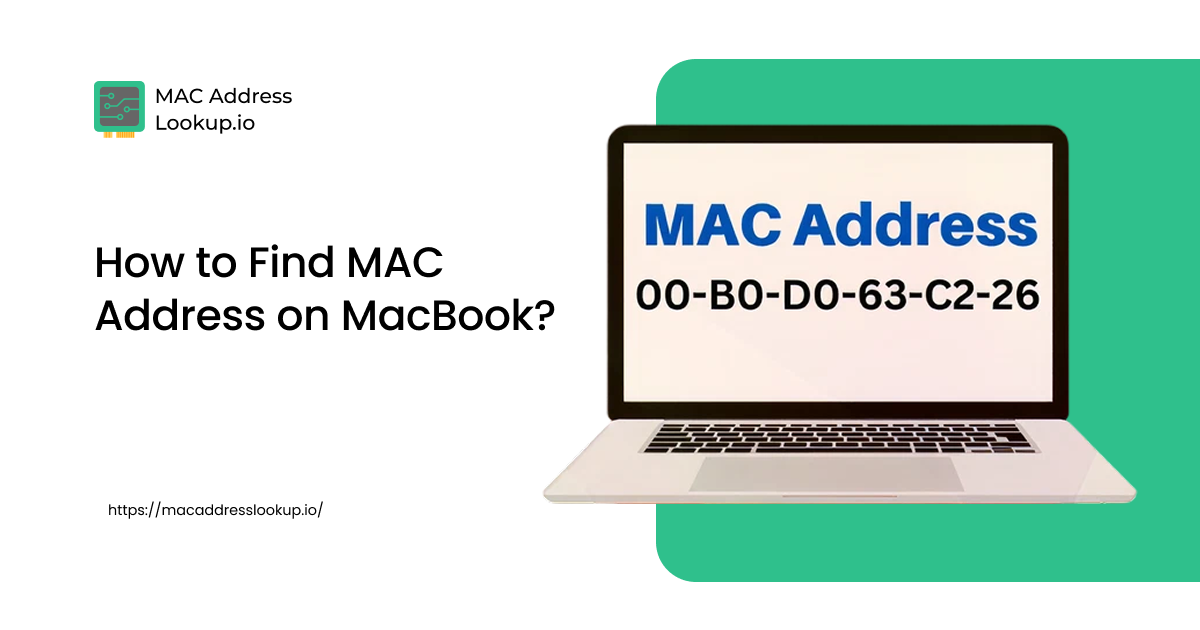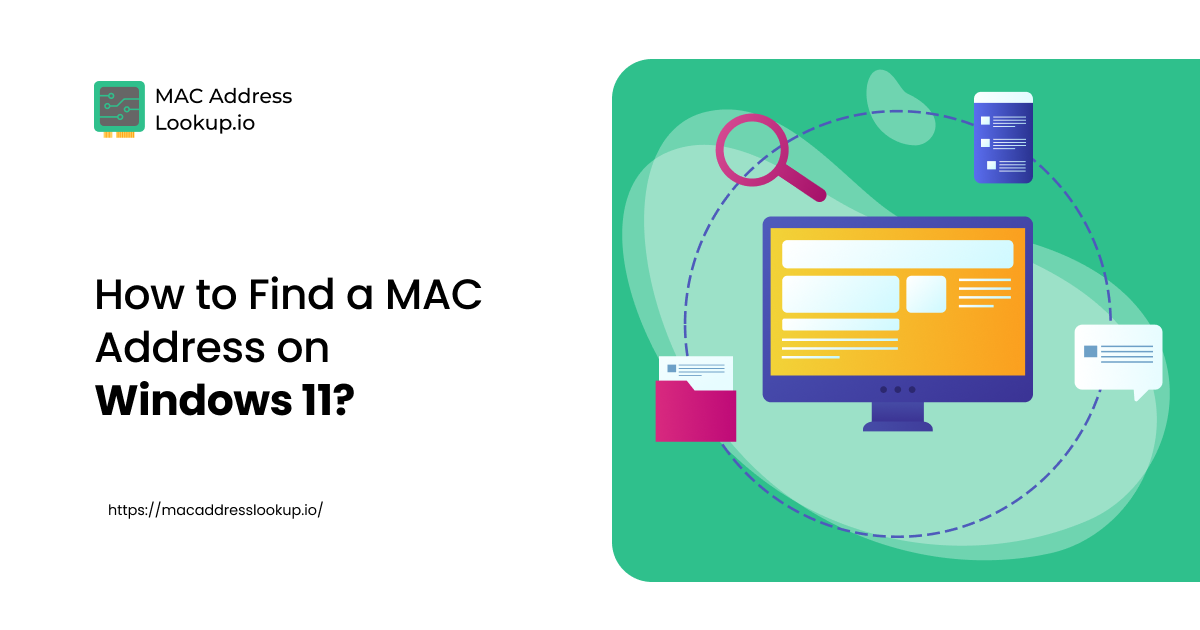How to Find MAC Address on PS4?
Published on Thu, Nov 13, 2025 | 3 months ago
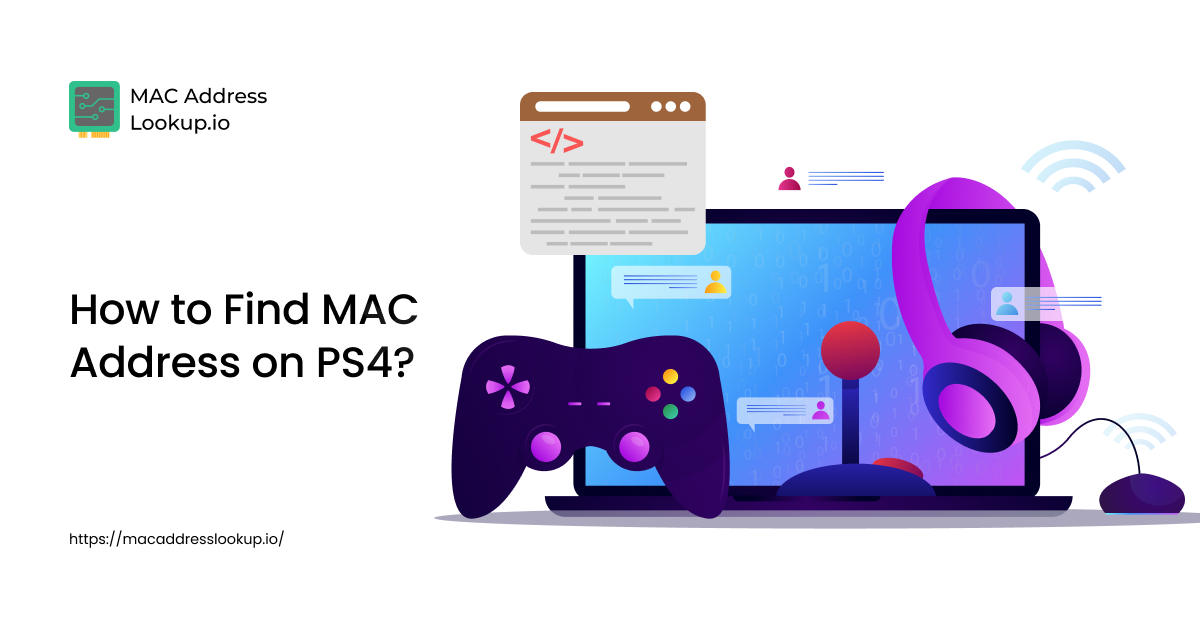
Finding the MAC address on PS4 slightly differs from the process of finding the MAC address on PS5. Here are the steps that you need to follow to find the MAC address on PlayStation 4.
- Turn on your PS4 and log in to your user account.
- Open the “Menu” and navigate to “Settings”.
- Under “Settings”, scroll down a bit unless you find “System”.
- Open “System” and find the “System Information”.
- At the bottom of the “System Information”, you will see the MAC address mentioned.
Using this MAC address, you can perform a MAC lookup to identify the unique hardware identifier of your PS4’s network interface.
By looking up your PS4’s MAC address, you can:
- Share it with the admin to get network access.
- Add it yourself to the allowed list on your router if you're managing your own network.