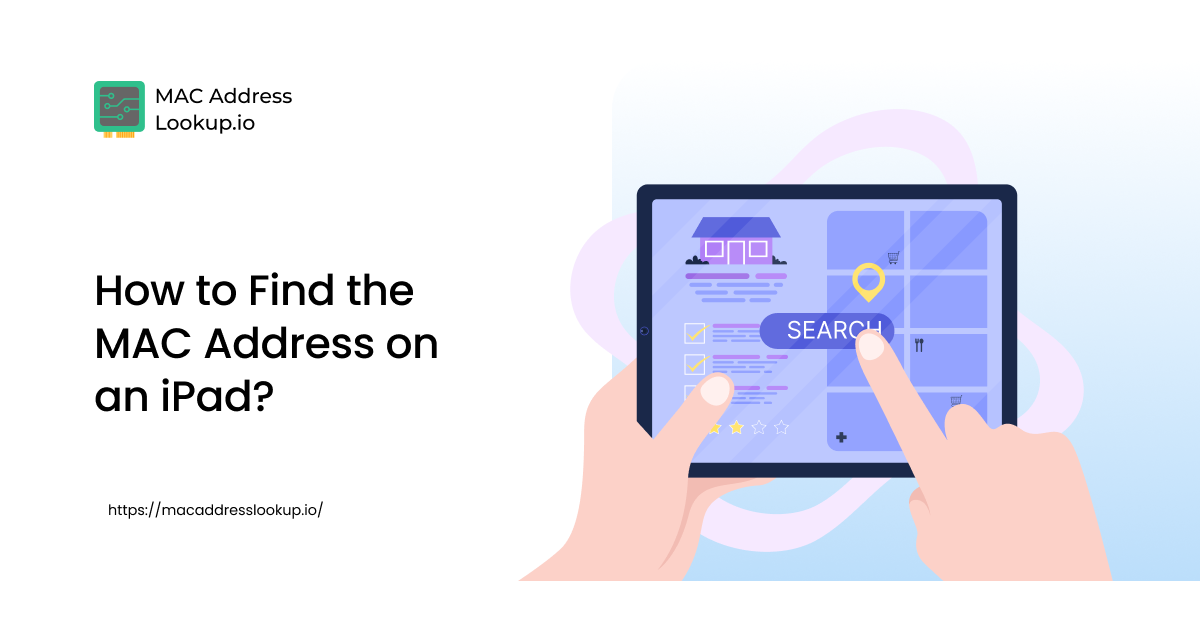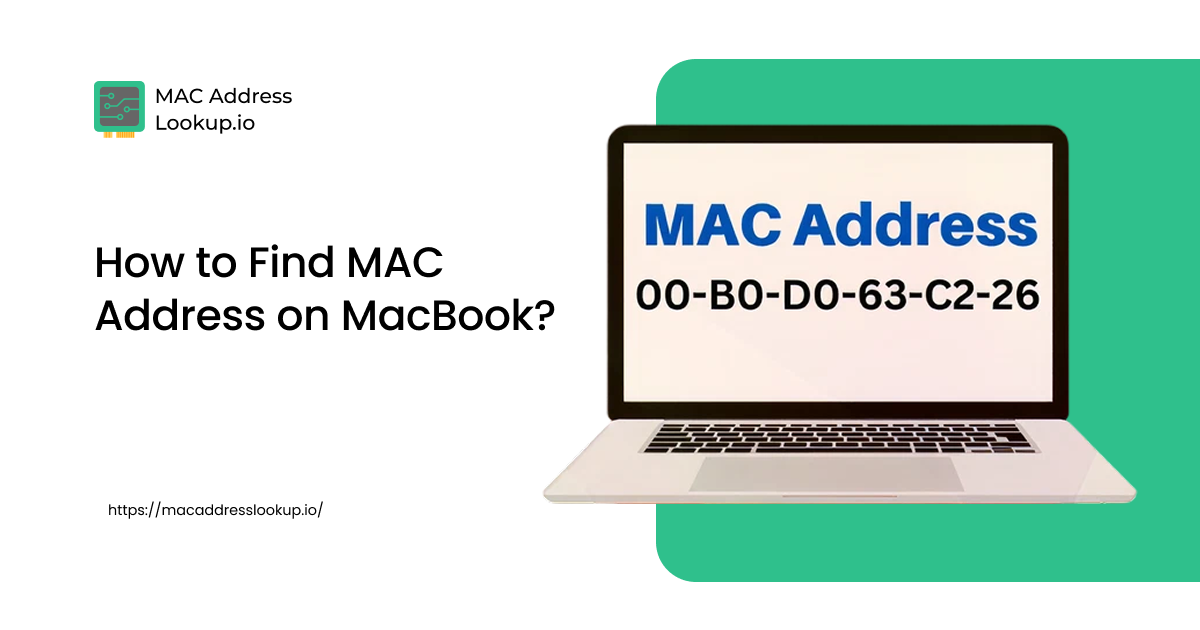How to Find a MAC Address on TV?
Published on Wed, Nov 05, 2025 | 3 months ago
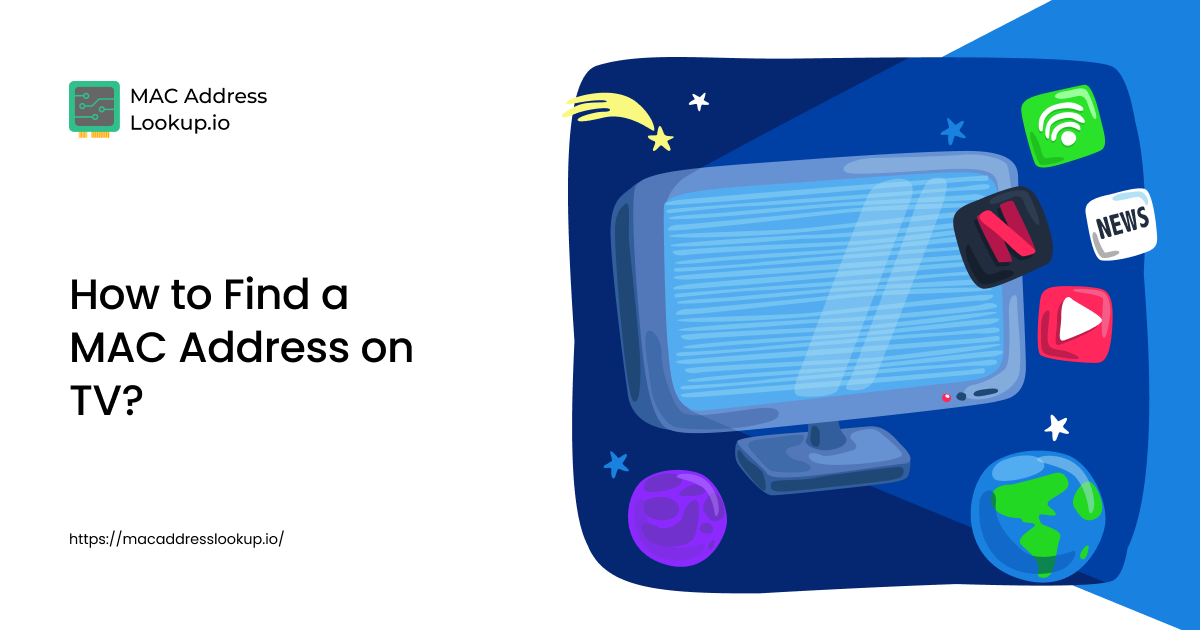
The process of finding the MAC address on a TV varies with the make, type, model, and operating system. Below are two methods that, with a slight variation, can help you find the MAC address on any Smart TV.
Method 1: Via Network Settings
- Turn on your smart TV and open its “Menu”.
- Inside the “Menu,” open “Settings”.
- Under “Settings”, open “Network”.
- Choose the network your TV is currently connected to.
- Scroll down a bit, and you will see your TV's MAC address listed there.
If not, look for an “Advanced Setting” option inside the “Network” settings. If there is, click on it to locate the MAC address.
Method 2: Via System Information Settings
- Turn on your TV and open the settings under the menu.
- Under settings, look for “About” or “System Information” and open it.
- In some cases, you will find the “System Information” tab inside the “About” section. If so, click on it to open it.
- You will find the MAC address of your TV listed under the “System Information” settings, usually at the very bottom.
Above are the two methods that you can use to find the MAC address of any smart television. There can be a slight difference in the process due to make and model, but the majority of the cases remain the same.